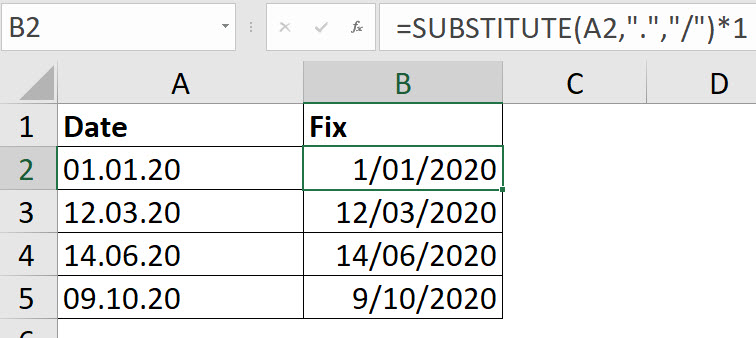If you want to automate journal descriptions or create sentences the TEXTJOIN function is your friend. It can combine words and insert the spaces for you.
Tag Archives: text
Creating A Text String of Lowercase And Uppercase Letters
As a follow on from last week’s post you may want to create a text string of all of the lowercase and uppercase letters. Again we can combine some Excel functions to achieve this.
Listing Alphabetic Letters in Excel
If you need a listing of the letters of the alphabet you can combine a couple of functions to provide the list.
SUMIFS Magic Solution
A client recently had a problem. He was chasing a formula that identified if a text string contained one of three words. He wanted to base an allocation on finding those three words. SUMIFS offers a solution.
Solving a Conditional Summing Text Problem in Excel
I was checking out an old Excel book Excel Outside The Box by long time Excel MVP Bob Umlas and noticed he used the N function in his SUMPRODUCT functions. I then realised why. It converts text to a zero. That gets around an issue with adding up ranges that contains text, thanks again Bob.
Custom Function to Reverse a String in Excel
When I started learning Python, I saw it had a Reverse function and thought, “I could do that in Excel.”
TEXTBETWEEN function in Excel
Excel has new TEXTBEFORE and TEXTAFTER functions. It doesn’t have a TEXTBETWEEN function. Let’s make one.
Extract Text Before a Number in Excel
Excel’s new TEXTBEFORE function simplifies extracting text from the left. In this example I share how to extract all the text before a number in a code.
Adding up Text Numbers In Excel Another Technique
If you have a list of numbers that are a text numbers or a combination of text numbers with real numbers there is a technique I covered in this blog post to add them up. But if the range also contains text then the technique won’t work. There is the work around. The solutions below work in the subscription version of Excel. Check the comments section below for a solution for all versions.
Dynamic Arrays and a Book Index
Another solution
Years back when I wrote my Excel book, I had to create an index for the book. I shared the file I used including the macro in this post. Recently I thought dynamic arrays could do much of the work for this.
Financial Year Month in a Pivot Table
Create new column
I wrote an article years ago explaining how to use a related table to handle financial years in Excel Pivot Tables. You can read the article here. If you only want the months in financial year order you can just add an extra column to your table.
Treating text as zero in Excel
Let’s say you are getting inputs you can’t control and in some cases you get text and others you get numbers. You want the numbers, but you need to treat text as zero. Here’s the easy way to do that.
Summing Text Numbers in Excel Updated
Dynamic arrays to the rescue
I wrote a blog post a few years back showing how to add up numbers formatted as text. If you have the subscription version of Excel you have another solution.
Fix dd.mm.yy date format
On a recent Webinar I was asked a question about an unusual date structure that was imported. The structure dd.mm.yy was not recognised by Excel as a date. Here is formula that fixes it.
Below is an example of the date issue.
The formula in cell B2 is
=SUBSTITUTE(A2,".","/")*1
As you can see the dates in column A are left aligned. That is a clue that they are not recognised as dates in Excel. Dates are right aligned.
The SUBSTITUTE function replaces the full stop between the numerals with a / and makes it look like a date.
This isn’t sufficient as the SUBSTITUTE function will return text. The *1 at the end converts the text date in to a real date that Excel recognises.
Note: Power Query can also automatically fix dates like these when it imports data.
Added 17/11/2021
As per a comment from Rick Rothstein Excel MVP you can use the Text To Column feature to fix the dates in place.
Related Posts
Another plural technique for Excel
Out of LEFT field
Recently I found an interesting way to handle plurals in Jordan Goldmeier’s book on dashboards.
Putting Emphasis on Words in Excel
Don't overdo the colours
Did you know that you can format individual words and letters differently within an Excel cell or text box?
Extracting initials in Excel
Handling a space or a comma separator
If you have a system that uses initials to identify people then being able to extract initials from a first name and last name combination can be handy. A formula can automate the process and there is also a quick, manual way to do it.
Handling plurals with the IF function
Singular or plural?
Sometimes when creating text you need to handle plurals correctly. The IF function makes it easy.
Free Excel Webinar Recording – Text Functions explained and demonstrated
How to text safely in Excel
My free Excel webinar for May 2018 covered Text functions. Download the materials using the button below and watch the video.
You know how well Excel handles numbers, but not everyone knows that Excel has built-in functions and features to work with text as well. This session covers Excel’s text functions and features, in it you will learn
- the different techniques to split text
- techniques to extract text from text
- how to easily join text
- techniques for tweaking text for dates, numbers, upper and lower case
- the formulas for extracting sheet and file names
- two new Excel 2016 functions for combining text from ranges
As always, I will be sharing a few other tips during the session.
CPD note – if you are claiming CPD for watching this recording you need to keep your own records. People who attend the live sessions receive an annual listing of attendances.
Download Text Function materials
PivotTable Combinations Trick
How to get a list of combinations
I did a recent post on using Power Query to create an all combinations list. I found another technique on chandoo.org to create that list using a PivotTable.
Converting Text Numbers and Reversing Signs in Excel
Paste Special to the rescue
Converting multiple text numbers into real numbers or reversing the sign on multiple numbers is easy in Excel if you know how to use Paste Special.
Converting a Tricky Date Format
I had a question on another post on how to convert Nov 21, 2014 into a date Excel recognises. The solution involves six functions working together.
Converting a number to a text number in Excel
An easy formula
If you need to convert a number into a text number within a formula there are a couple of ways to achieve this, but one way is a lot easier.
The Handy Functions in Excel – LEFT and RIGHT
Simple Defaults
The LEFT and RIGHT functions are great for extracting leading or trailing characters from a text string. Did you know their default setting is handy too?
Using a Number as Text in Excel Made Easy
When using numbers in text strings you usually need to format them. You typically need to use the comma format and handle decimals. There is a function that can simplify this task.
Generating Random Text Entries in Excel
Create random first and last name combinations
In my previous blog post I discussed generating random numbers in Excel. What about generating random text? E.g. generating random names for testing or training purposes.
Excel Flowchart Technique
Excel has great charts to help you visual your numbers, but it can also allow you to use flowcharts to help visualise numbers in a different way and help explain relationships between numbers and how they are formulated.
Cell Line Breaks Via a Formula
When creating a cell that joins text together you may want to include a line break between parts of the text. A function and a format combined can provide that.
Two Excel Functions to Format Numbers as Text
Using numbers in automated text sentences can be frustrating. Typically you don’t want to display decimals, but you do want to use the comma format.
Extracting the Column Letter in Excel
There can be times when identifying the current or a specific column letter reference is useful. Check out the comments for a shorter formula – thanks Batuque.