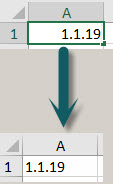When you are moving images, charts or other objects that float above the grid you can use the Shift key to make it easier.
Monthly Archives: March 2019
Entering Dates in Excel
Stop the full stop
There are only two characters Excel recognises when separating numeric days, months and years in dates. They are the / and – characters.
Please don’t use the full stop as Excel won’t recognise it as a date.
Below you can see examples of using / and – in dates.
When you use the full stop Excel won’t recognise it as a date – see below.
Free Excel Webinar Recording – Mastering Form Controls
Feedback score 92%
In March 2019 I demonstrated how to use some of Excel’s Form Controls.
CPD note – if you are claiming CPD for watching this recording you need to keep your own records. People who attend the live sessions receive an annual listing of attendances.
Learn how to build better spreadsheet interfaces using form controls like check boxes, scroll bars, option buttons and combo boxes.
Form controls can reduce the number of input errors; simplify and speed up input plus add structure to a file.
Discover the function that you need to use to get the most out of these controls.
Find out a few tips and tricks to make creating and using form controls easier.
As always there are a few more tips and tricks shared in the session.
Pasting or inserting with a Formatted Table
When a little icon makes all the difference
When you need to paste new rows to the bottom of a formatted table, or insert blank rows at the bottom, one way is much quicker than others when working with large, complex models.
Autofit columns with a limit
A macro to the rescue
The column Autofit on the whole sheet is a great Excel feature. But if you have a few columns that have lots of text it can make using it problematic as you need to manually adjust those wide columns. Here’s a macro to make it easier.
Increasing Excel Formula Bar Font Size
Good for training
I recently saw a good post on Linkedin from Leila Gharani MVP on increasing the Excel Formula Bar font size. It seems useful for training, so I wrote a simple macro to simplify the process.