Did you know that you can format individual words and letters differently within an Excel cell or text box?
This can be useful when writing instructions and when you want to put emphasis on certain words.
This can be as simple as bolding a word or changing the font size or the colour.
Some examples are in the image below.
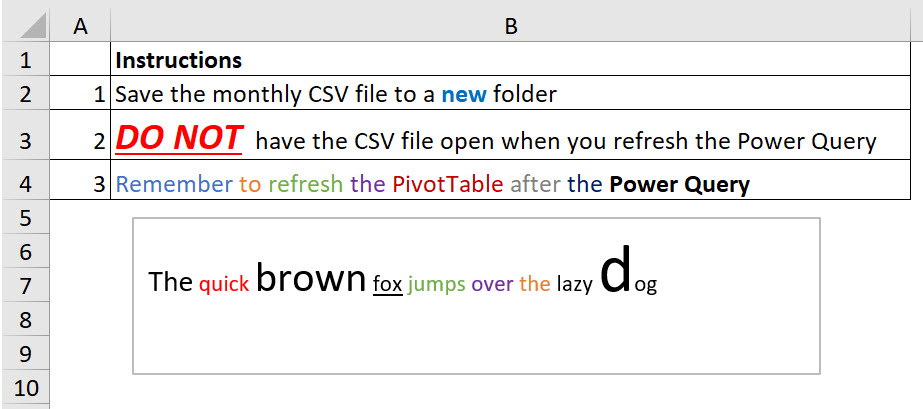
To apply the format, edit the cell (click in the Formula Bar or press F2) and select the word you want to emphasise.
A small popup will appear – this has the standard options.
You can also use the icons in the Font section of the Home ribbon to modify the format.
This technique can be applied to text boxes as well. Text boxes have the advantage that they can be moved any where on the sheet so their placement is not limited by the cell grid.
You can also turn off printing for a text box – see this post on how to do that.
(The text in the text box does mean something, but you may need to my age to know what it is. Hint: it relates to typewriters.)

THat was no hhelp . tf