I installed Excel 2013 last week and have had a bit of play.
Note: you need Windows 7 or later to run Excel 2013.
PowerPivot is now a built-in add-in. PowerPivot is basically a Pivot Table on steroids. Pivot Tables can only report on one table at a time. PowerPivot completely removes that limitation. You can bring together tables from separate data bases and you can create relationships between them to really improve your reports.
PowerPivot also has a lot of date-based business rules built into it like month to date, year to date and prior year periods. PowerPivot has its own internal formula system called DAX (Data Analysis Expressions) language.
DAX has functions that are similar to Excel functions but it also includes many other functions that are more data-related and are more powerful and versatile than Excel functions.
Multiple Screens
A change that many will like is the ability to have Excel open in separate windows and over two (or more) screens, just like MS Word. This makes copying and pasting easier and takes advantage of more screen real estate. I have three screens so it will make my life easier.
New Functions
A few new functions caught my eye.
The IFNA function allow you to handle NA errors more easily and differently to Excel’s other errors.
The FORMULATEXT function displays a formula as text. This can be handy for documentation, training and for some types of conditional formatting where you want to change the format based on the type of function a cell has.
The ISFORMULA function returns TRUE if a cell contains a formula – also handy for conditional formats.
Interface
The interface is less colourful (sort of greyed out colours) and more boxy – see screen shot below of Excel 2013.
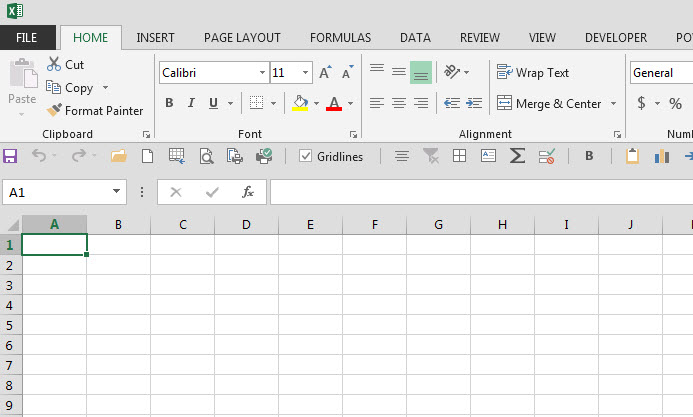
Please note: I reserve the right to delete comments that are offensive or off-topic.