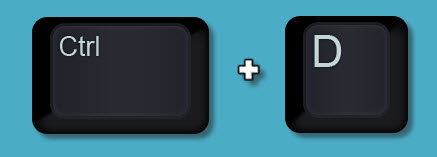In March I wrote a post on using a macro to apply column Autofit on a sheet but with a maximum column width. This is a follow up post as someone requested the same functionality for row height.
Monthly Archives: June 2019
Keyboard shortcut to insert a Text Box
A quick way to insert a Text Box is by pressing, in sequence (not held down) Alt N X.
A blank Text Box is placed in the middle of the sheet.
Default Function Arguments in Excel
What to leave out
Many of Excel’s functions have default arguments. What are arguments? Arguments are the sections within a function that you separate with commas and some of these arguments are optional.
Free Excel Webinar Recording – Financial Functions Part 1
Feedback score 93%
In June 2019 I explained and demonstrated a number of Excel’s financial functions – see below for more details.
CPD note – if you are claiming CPD for watching this recording you need to keep your own records. People who attend the live sessions receive an annual listing of attendances.
These functions take three or more arguments, but there are a few things you need to know to use them correctly. Most involve loans or calculations associated with the time value of money.
This session covered the following six functions
- PV – Present Value of future regular cash outflow
- PMT – periodic loan repayment calculation
- CUMIPMT – cumulative interest – great for loan schedules
- RATE – interest rate
- FV – future value of regular investment
- NPER – number of periods
The session finishes with a loan model that calculates the “missing” value for a loan scenario based on two out of three inputs. The IFERROR function is also discussed.
Related Posts
Format as Table Extends Data Validation
Another advantage to formatted tables
Excel’s Format as Table feature on the Home ribbon has many advantages. One advantage that isn’t mentioned much is the automatic extension of Data Validations.
Fastest way to copy an image, graphic or chart
To copy an image, graphic or chart simply have the object selected and press Ctrl + D. You can press multiple times to paste multiple times.
If you line the first one up then the others will also line up as you duplicate them.
Related Posts
Avoiding keyed in values in Excel formulas
Table solution
One of the cardinal rules of Excel is don’t key-in a value into a formula if that value could change. Tracking the value down could be problematic if you need to change the value. Tables can be the solution to avoiding keyed-in values.