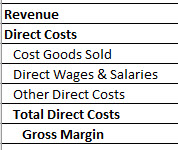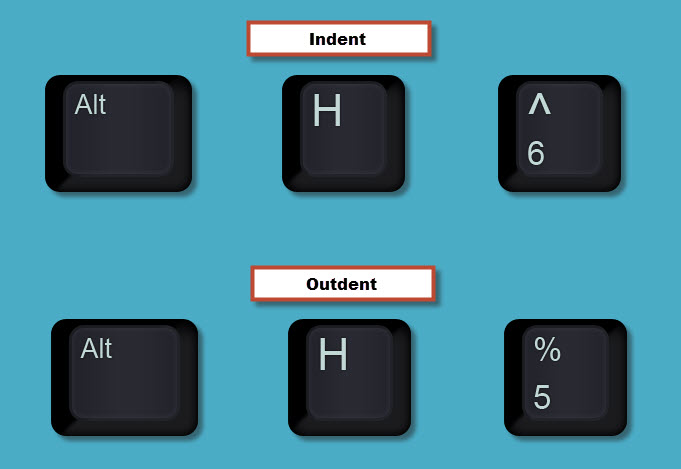I ran a webinar in January 2019 where I presented and explained a budget challenge file I had submitted in November 2018. I mentioned during the session that I didn’t like the layout of the Data tab. Well someone asked how should it look? So here is how I would have arranged it.
Monthly Archives: January 2019
Free Excel Webinar Recording – Budget Challenge
Feedback score 93%
In January 2019 I presented a webinar that examined a solution to a 4 dimension budget challenge. Download the materials using the button below and watch the video.
CPD note – if you are claiming CPD for watching this recording you need to keep your own records. People who attend the live sessions receive an annual listing of attendances.
NOTE: This is not a beginner’s session.
This webinar is based on a budget scenario which you need to read before the session starts. It is only 3 pages long and included in the materials.
Topics covered include
- using INDEX-MATCH (better alternative to VLOOKUP)
- 3-D formulas and techniques to make using them easy
- using a reporting template
- validations
- extracting sheet names
- automating reports
As always there will are a few more tips and tricks shared in the session.
The rain falls on all the fields, but crops grow only in those that have been tilled and sown.
Chinese saying
Data Validation Shortcut
Two options
The Data Validation dialog allows you to limit or control what a user enters into a cell. There are two keyboard shortcuts to open it.
I have spent my days stringing and unstringing my instrument, while the songs I came to sing remain unsung.
Rabindranath Tagore (1864-1941)
Excel Formula Week Starting with a Monday
The WEEKDAY function has options
Let’s say you have a weekly roster. You have a date and you need to identify the Monday start date for the week that contains that date. The formula is fairly easy.
Make a Dent
Do you use Indenting in reports? Example below.
If you do, you make like this keyboard shortcut.
To increase Indenting press Alt H 6 pressed in sequence, not held down.
To decrease Indenting press Alt H 5 (is that an Outdent?)
Related Posts
Plan for the future because that’s where you are going to spend the rest of your life.
Mark Twain (1835-1910)
Reduce typing with variables in Excel VBA
Use a Constant variable
Sometimes when writing code you use the same text string in multiple places in your code. To make things easier you should capture that text string in a variable.
Extracting entries from a slicer
A simple hack
There is a complicated way to extract the entries from a slicer but there is also an easy way to do it.