The Data Validation dialog allows you to limit or control what a user enters into a cell. There are two keyboard shortcuts to open it.I use Alt A V V pressed in sequence and not held down.
This uses the current Ribbon interface to activate the dialog. As you press the keys in sequence you will see letters and numbers display on the Ribbon showing the selections possible.
Excel remembers older version keyboard shortcuts.
Back in Excel 2003 the shortcut combination was Alt D L pressed in sequence – this was in the old menu drop down interface.
Both shortcuts work – choose the one you like.
I prefer Alt A V V because it is easier to do one handed – the keys are close together. Even though it has an extra keystroke the last key is the same, so not much difference in speed.
(Hat tip to Tom Urtis MVP who showed the old version in a recent tip)
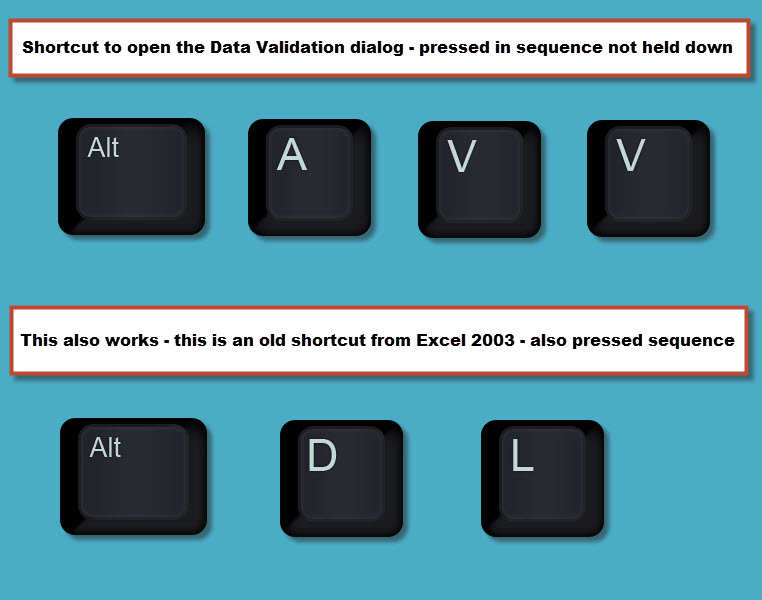
Please note: I reserve the right to delete comments that are offensive or off-topic.