Laptop keyboards tend to re-purpose function keys to handle other features. Often the default for the function keys is the laptop features. You then must press the Fn key to access the software function key options. Look out for a FnLock option.
Excel has lots of useful function key shortcuts which is one reason I recommend using a separate full size keyboard with a laptop. But if you can’t use a separate keyboard (e.g. you are on a flight) then finding a FnLock option can be a time saver.
I have a Lenovo laptop and the FnLock option is on the Esc key (image below). You hold the Fn key and then press the Esc key and that leaves the function keys selected all the time.
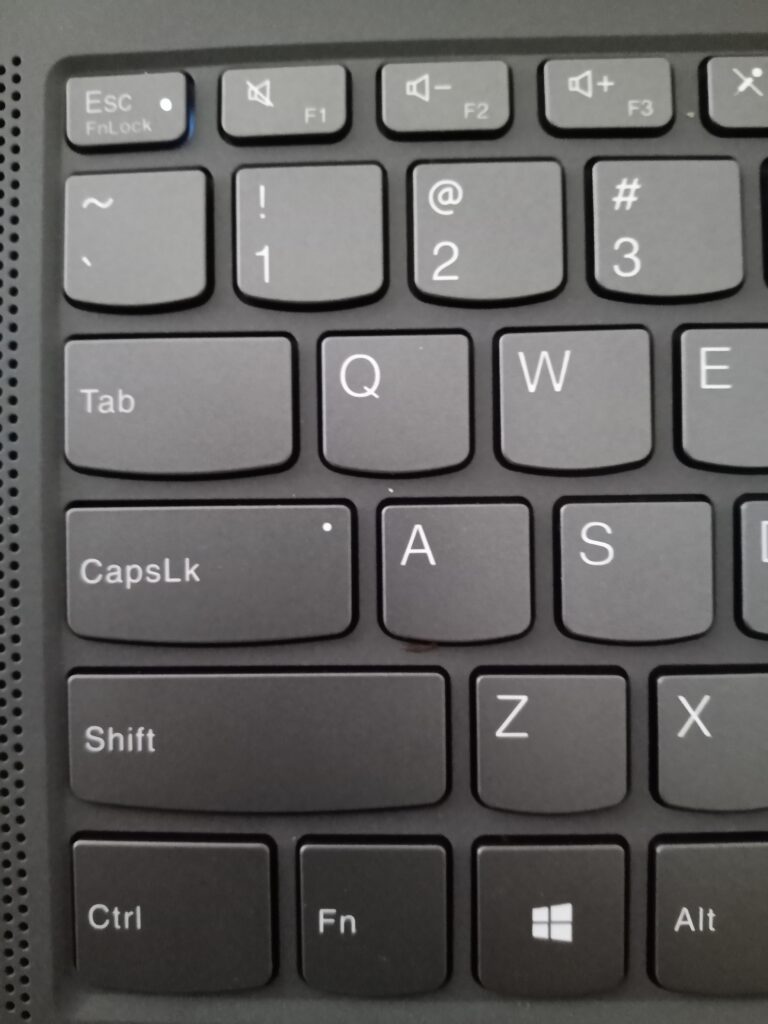
It can make using Excel on a laptop a bit easier if you can access the function keys. Check out your laptop specs to see if you too have a FnLock option.
Please note: I reserve the right to delete comments that are offensive or off-topic.