When you have multiple filters across columns you may want to clear just the filter in one column. There is a keyboard technique to do that.
Clearing all the filters across all columns is easy – press Alt A C in sequence (not held down). I use this shortcut all the time.
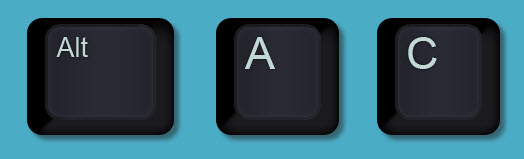
Clear one column filter
Clearing only one column’s filter is also possible, if the selected cell is in the heading row of that column.
Hold the Alt key down and press the down arrow. Release those keys and then press C. Column Filter cleared.
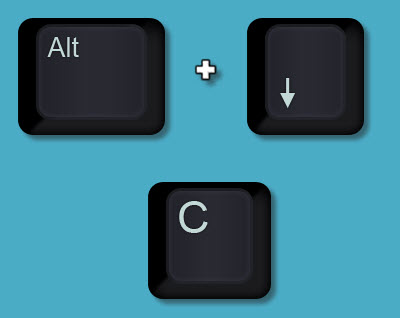
Please note: I reserve the right to delete comments that are offensive or off-topic.