Inquire is a new add-in in some versions of Excel 2013 and later versions It is an auditing Add-in that can analyse and report on your Excel files.To see if you have the add-in click the File tab, then Options and then Add-ins. In the Manage drop down (bottom of screen) choose COM Add-ins and click Go.
If you have Inquire it will be listed.
Tick it if you have it and click OK.
Click OK again at the Excel option dialog.
A new Inquire ribbon tab will be added to Excel. Its options are shown below.
The Clean Excess Cell Formatting is handy if you get the Too Many Formats error.
The Workbook Analysis Report option creates a new file with multiple sheet tabs of listings. It is comprehensive. The listing include all the errors and many potential errors. Analysing a large file is a time consuming task and this provides many listing reports to help speed up the process.
The Compare Files icon allows you to specify two files and it will list the differences.
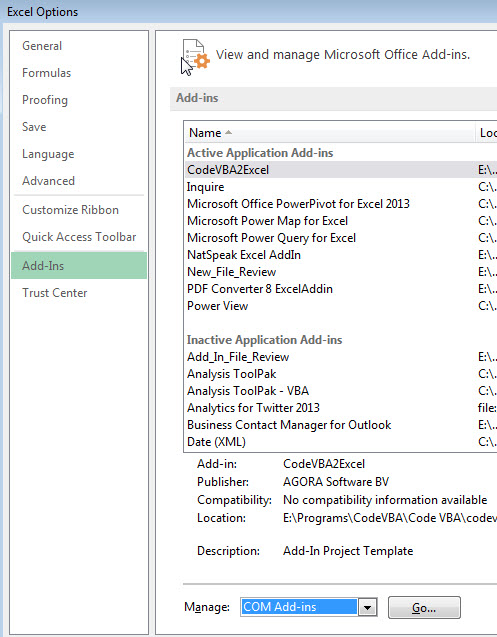
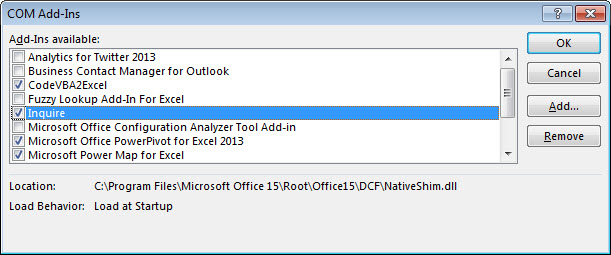

Please note: I reserve the right to delete comments that are offensive or off-topic.