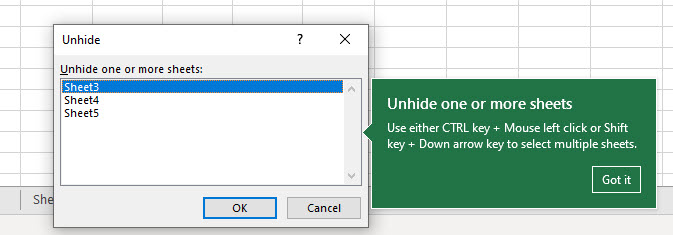In a financial model you often have different types of allocations that start at different times. Creating a short formula to handle this flexibility can be a challenge. Here is one solution.
Monthly Archives: March 2021
Excel’s Formatted Tables [Video]
Free webinar recording
Learn about Excel’s powerful Table feature that treats tables like little databases.
I ran this free live webinar in March 2021.
You can access the pdf manual and example file by clicking the button below the video.
One Minute to Excel #8 – Incrementing a Long List of Dates
It is easy when you know how
In this short video I cover how to increment dates in long ranges.
It uses a little know dialog.
The wait is over
Well, the wait is finally over in the subscription version.
You can now unhide more than one sheet at a time – woohoo!
Segmenting a Table with Power Query
Slicing and dicing a table
In my previous post I mentioned you should, as far as possible, keep data together in a single table rather than splitting it up between sheets. If you want to split it up for distribution purposes here is an easy way to do it.
One Minute to Excel #7 – Copy Date down a Long Range
Quick and easy technique
In this short video I cover how to insert dates in long ranges.
Its simple and quick.
Don’t split your data in Excel
If you have Power Query you can consolidate the data
I have received a few questions recently relating to working with data spread across multiple sheets. In general, if the data is in the same layout, keep it in one table.
One Minute to Excel #6 – Add Subtotals Automatically
Built-in feature
In this short video I cover how to insert automated subtotals.
Its a built-in feature, that is easy to use.
Control Pasting from Other Apps
Special paste option
When you paste into Excel from other applications, sometimes the formats can be problematic. Here is a tip to ignore formats.
One Minute To Excel #5 – Extracting Unique Entries
Three techniques
In previous videos I worked with duplicated entries.
In this video I demonstrate how to extract unique entries from a list.
Three different ways in 60 seconds.
Off we go!
Related Posts
Excel Drop Down without Data Validation
Alt key solution
Yes, you can create a cell drop down without Data Validation. It uses a built-in technique and is flexible.