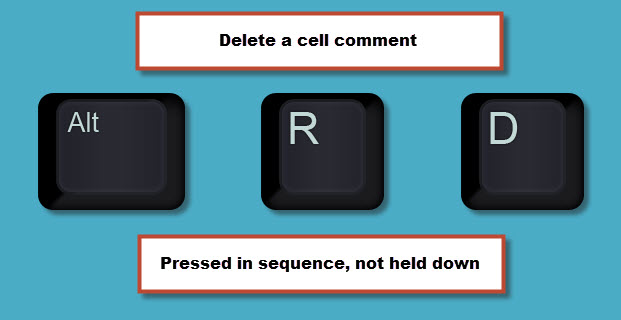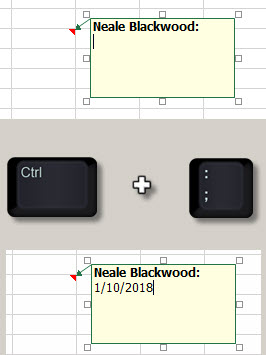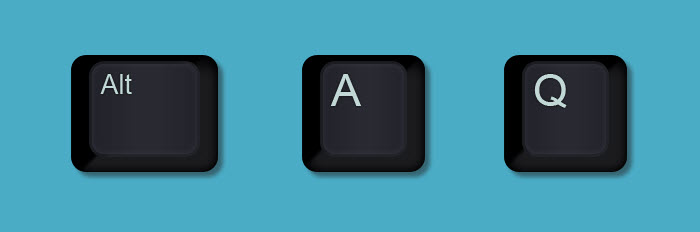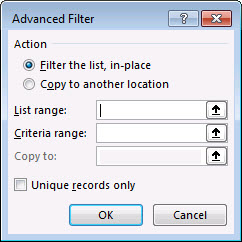Do you use the Ctrl key and the mouse to select multiple ranges? Well you may want to watch this short video.
Monthly Archives: October 2018
Excel VBA to Remove Filters
Its a one liner
When creating macros that work with filters it is a good idea to remove filters at the beginning of the macro code. Here is how you do that.
Missing Sheet Gridlines in Excel
Its a format
Ever seen a sheet with what looks like missing gridlines? Wondered what happened? The issue is a format.
Free Excel Webinar Recording – Keyboard Shortcuts
Feedback score 93%
When I ran some face to face training sessions recently I was reminded how much people LOVE keyboard shortcuts. So I decided to update my keyboard shortcut webinar.
In October 2018 I shared lots of keyboard shortcuts. Download the materials using the button below and watch the video.
CPD note – if you are claiming CPD for watching this recording you need to keep your own records. People who attend the live sessions receive an annual listing of attendances.
Using the mouse isn’t always the quickest way to perform tasks in Excel. Keyboard shortcuts can speed up your work and save you hunting through screens and dialogs. Some of the keyboard shortcuts you will learn in this session are:
- wrap text and other useful formats
- applying row and column grouping
- selecting a table quickly
- copying visible cells only
- apply and remove Freeze Panes
- returning after following a hyperlink
- how to avoid an annoying feature of formula and reference dialogs when you press an arrow key to move around
- get the most out of the Tab key
There will be lots of other shortcuts as well. Even if you prefer using the mouse you might learn a few useful new techniques.
Delete a cell comment
From a question in a recent webinar I found a keyboard shortcut to delete a cell comment.
Alt r d pressed in sequence, not held down.
Updates to Pivot Tables
Time-saving improvements
If you have the latest Excel version or the subscription version, you may have noticed some refreshing improvements to PivotTables.
Adding current date to a cell comment
You may know that Ctrl + ; (semi-colon) will insert the current date in a cell.
Did you know it also works in a cell comment?
Filling a large range in Excel with a series [Video]
Keyboard and mouse shortcuts
Let’s assume you need to fill a vertical range with all the whole numbers from 1 to 100. There are lots of ways to do this, but I think the keyboard could be the quickest.
Running Total in a Formatted Table
Using the SUM function
Formatted Tables allow you to create formulas that automatically copy down as the table expands. To create a running total in a column you have a couple of options.
Advanced Filter Keyboard Shortcut
To open the Advanced Filter dialog use Alt A Q pressed in sequence, not held down.