Windows Clipboard
Did you know you can accumulate copied entries in the Windows clipboard?
The default setting is to only have the last thing you copied, but a setting change can give you access to multiple items to paste.
You can also pin items to the clipboard to keep them there.
To change the setting.
Click the Windows button and choose the Settings icon
The select System.
Then select Clipboard (bottom left) and change the Clipboard History to On – done.
If you copy multiple items you can press the Windows key and V to access what’s on the clipboard.
Then you can click the top right elipse icon to Pin the item to the clipboard.
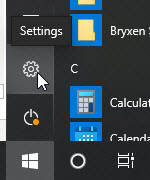
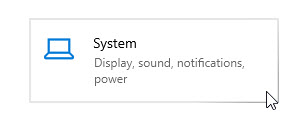
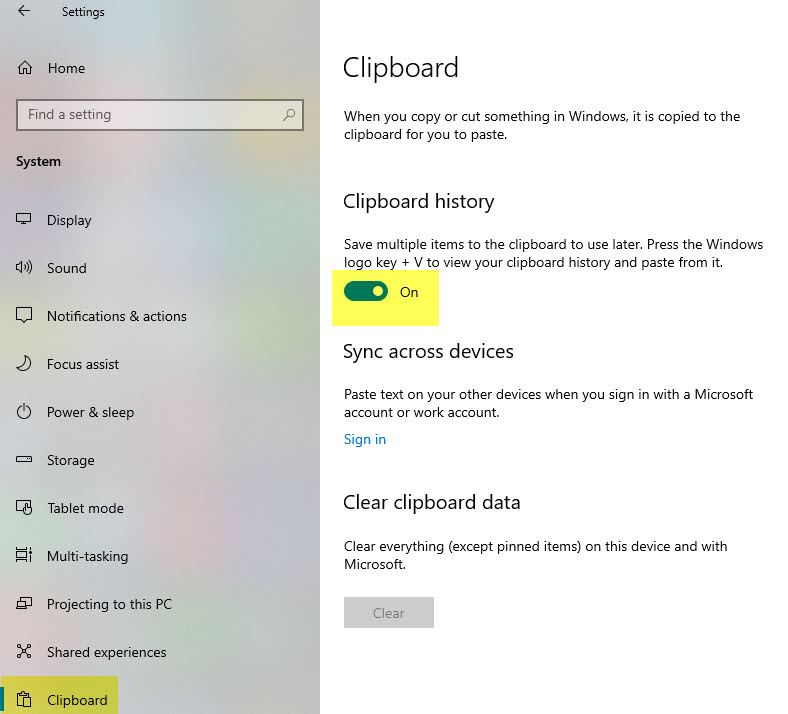

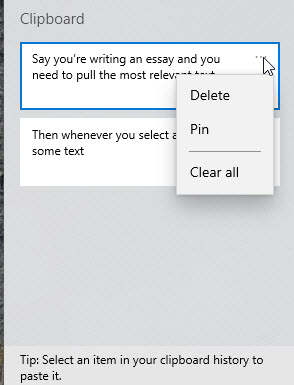
Please note: I reserve the right to delete comments that are offensive or off-topic.