VBA Window Split
I just found out you can split the VBA code window. See images below.
Use the small icon above the right side scroll bar.
This can be useful if you have a long block of code and need to look at separate parts together.
Thanks to Bob Umlas the Excel MVP for sharing.
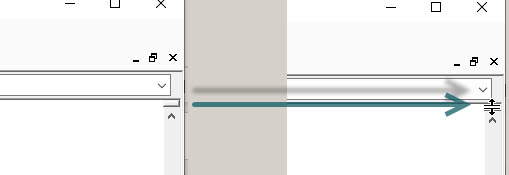
You can double click the split bar to remove it.
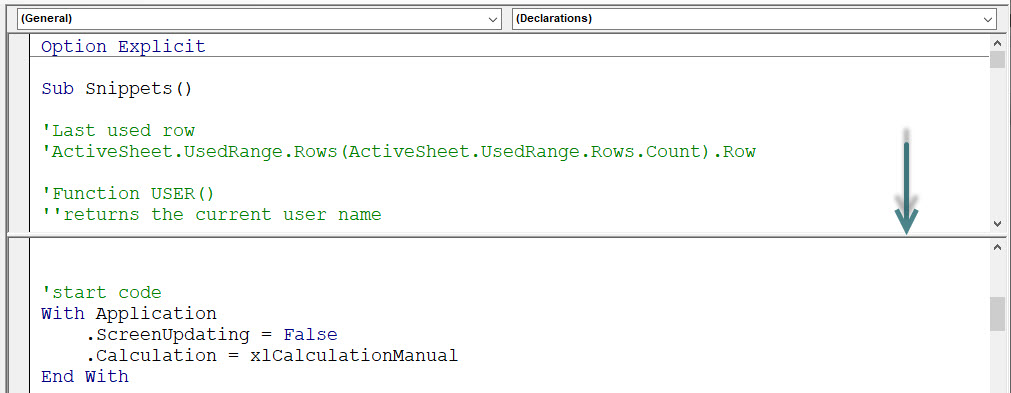
I should mention, though, that this feature (for vertical window splitting only) still exists in the windows created by the VBA editor… I have found it quite useful at times when writing macros and functions.
IGORE and/or DELETE — my posts. I missed the VBA in your title and thought you were talking about that feature in on a worksheet. It used to be there for worksheets (horizontal and vertical) in older versions of Excel but is now missing in XL365.
That’s OK Rick. I deleted the first comment I will leave this one.
The split IS missing in the latest Excel interface. I never liked the Split Window feature and used it rarely. I now use two windows if i need to look at two separate parts of the same sheet.