When you copy from another system and paste into Excel the result may not be what you expect. One way around that is to paste in to Excel and match the format of the destination cell. Here’s how you do that.
By the way this technique also works when you paste into Word and PowerPoint.
After you have copied from the other system you right click on the cell where you want to paste and select the second paste option see image below.
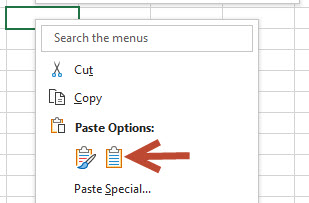
This just pastes the text or numbers. It matches the formatting.
The icon is also in the Paste drop down.
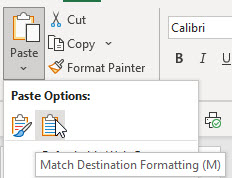
Please note: I reserve the right to delete comments that are offensive or off-topic.