Excel has a shortcut that allows you to follow a link to its source but it has a limitation find out how to get around that limitation.
If a cell has a formula like
=A1
Then the shortcut Ctrl + [ will take you directly to cell A1.
If you have a formula like
=A1-'Final Report'!A2
then Ctrl + [ will still take you to cell A1.
To get to ‘Final Report’!A2 takes a few steps.
This solution is more worthwhile in larger models where they are multiple sheets.
If you want to quickly navigate to the second reference ‘Final Report’!A2 then you can do this.
- In the Formula Bar or the cell select the whole reference and copy it using Ctrl + c. Make sure you include any apostrophes ‘.
- Press Esc.
- Click inside the Name Box (to the left of the Formula Bar above the column letters – see image below) and paste the reference Ctrl + v.
- Press Enter. This will take you to the cell or range.
- To return to where you were press F5 then press Enter.
This technique works for cells in the same sheet. Enter the cell reference in the Name Box and press Enter.

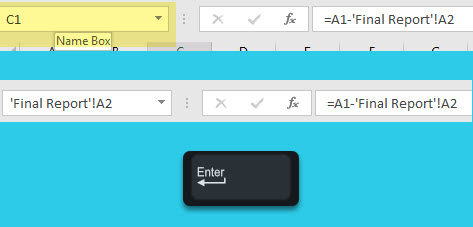

Thank you a lots for the usefull tips! Do you know if the links from sites such as Yell and Websst are dofollow and is there a method how to check this?
Best regards: George H
Hi George
I had no idea what a dofollow was so I googled it and it appears it is a standard type of hyperlink. I am not sure if Excel can do anything but a standard hyperlink. Maybe it can – I think a macro may be the only way to check multiple hyperlinks.
Regards
Neale