I use Alt key shortcuts a lot when I am working and I have found a couple more useful ones.There are times when using a keyboard shortcut is quicker than the mouse.
In the Data ribbon tab there are two icons (see below), one to Hide Detail and one to Show Detail.
These relate to the plus and minus signs you can see around the grid and within PivotTable reports – see images below.
You may have thought that these could only used via the mouse. The Alt key also allows you to access them – see the two shortcuts below.
These keys are pressed in sequence and not held down.
To remember which is which, H is for hide and J is the other. (If you’re the same vintage as me then HJ was a Holden model from the mid 70’s – another way to remember the combination – Australian reference)
The trick to using them effectively is selecting the correct range before using them. Missing out a row in the selected range may impact what is hidden/shown.
They work slightly differently in PivotTables compared to a table grouped via the SUBTOTAL feature in the Data Ribbon.
Have a play with them with different ranges selected.
They both work with manually grouped rows and columns as well.


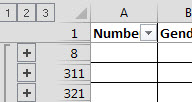
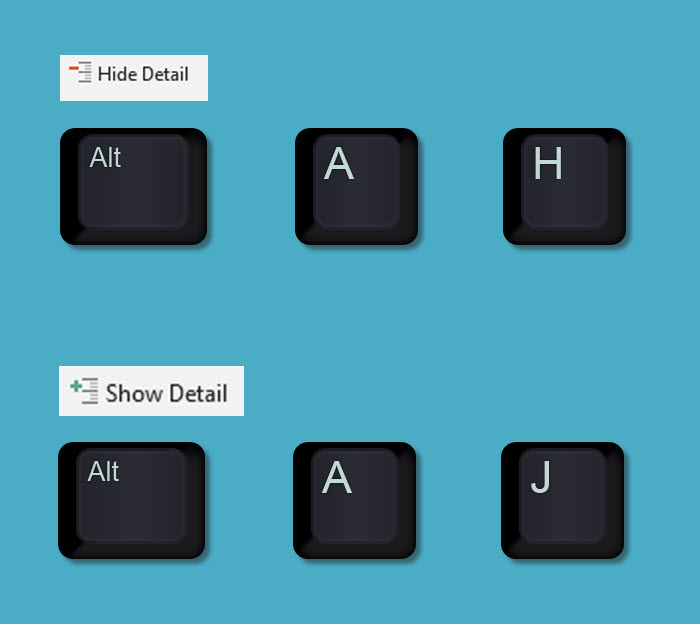
Please note: I reserve the right to delete comments that are offensive or off-topic.