My first article was published on 10 August 2001 in the Accountants Weekly magazine.
I have scanned the original article and it is shown below.
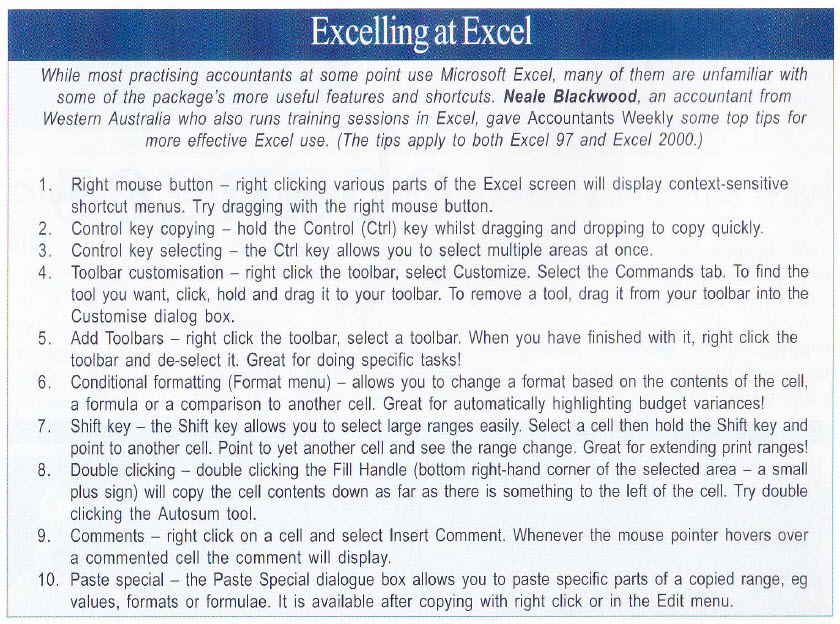
20 years later I thought I would update the 10 points from the article.
- The right mouse button is still a time saver and now has even more options. You can now Filter and Sort using the right click. Try right clicking the navigation icons on the left of the sheet tabs for a complete list of sheets. I drag with the right mouse button to copy formats only, or values only.
- Yes, I still use the Ctrl key to copy quickly. Try dragging a sheet tab with the mouse whilst holding the Ctrl key down – it copies the sheet – woohoo!
- Selecting multiple ranges with the Ctrl key and mouse is even better now. In the more recent Excel versions you can de-select ranges. In the old days you had to start from scratch if you wanted to change a selection.
- Toolbars are gone but the Quick Access Toolbar is customisable – see this post on that.
- Toolbars are out, but you can create your own ribbon tabs using Customize The Ribbon – right click the ribbon.
- Conditional Formatting (Home ribbon) now has lots more options and many built-in ones.
- Shift key – still lots of options with Shift.
- Double clicking – yes lots of time savers. Try double clicking the Format Painter (left side of Home ribbon) to apply formats multiple times. Press Esc to stop.
- Comments – now Comments have been re-badged as Notes and Comments are a new threaded commentary system.
- Paste Special – Ctrl + Alt + V opens Paste Special after copying.
When published all those years ago these tips applied to both Excel 97 and Excel 2000. We have come a long way since those days.
Please note: I reserve the right to delete comments that are offensive or off-topic.