I learned something new recently watching a recorded webinar by Jon Peltier. That’s not unusual, he is a charting legend.
Jon’s website is here – it has a host of free chart resources to improve your Excel charts.
The thing I learned was that a chart title can be linked to more than one cell. Mind Blown!
I always thought it was limited to a single cell link, but no, it will display the text from each cell in a linked range. It even puts a space between them. See image below.
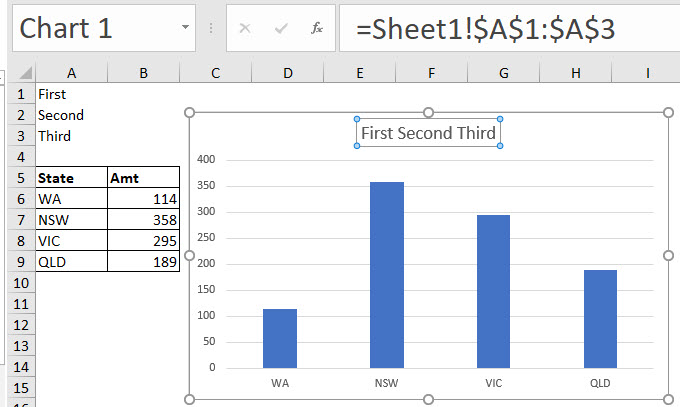
Who knew?
I got all excited and tried this with a text box link, but it doesn’t work.
Please note: I reserve the right to delete comments that are offensive or off-topic.