Yes, you can use emojis (those little images you see in text messages, tweets and posts) in Excel. You can even use them in formulas. ?I am not saying you should use them, just that you can.
As well as emojis, you can also use this technique to insert symbols, so there is a practical use, as well as a fun use.
The magic keyboard shortcut to insert emojis is the Windows key and the full stop.
This is opens the Emoji dialog.
This shortcut works throughout Windows, not just Excel.
At the bottom there are icons for all the different types of emojis, and you can search (bottom left icon). The clock icon means recently used emojis.
The icons at the top change the selections. The middle icon is common text combinations, the last icon has symbols – see below.
The emojis can be entered directly into a cell or can be used as part of a formula.
When using them in a formula you must enclose then between quotation marks, just like text.
When using symbols with numbers like temperature it converts them to text – left aligned.
You can use the symbols in a Custom Number Format. This keeps the number as a number but displays it with the symbol – see cell B2 in the image below with its format below that. This means you can still do calculations with the number.
You can also use the emojis as labels on a chart.
When you do, they include colour.
Emojis are fun, but I am not sure they should appear on a board report.
Enjoy. ?
Related Posts



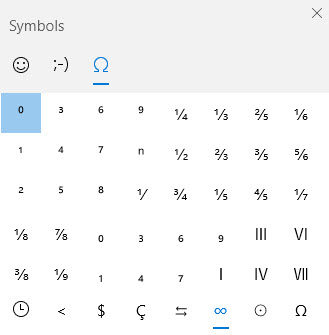


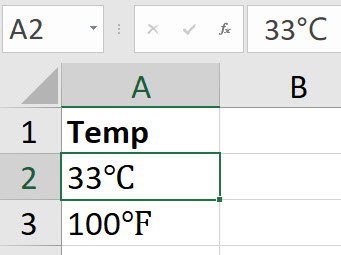

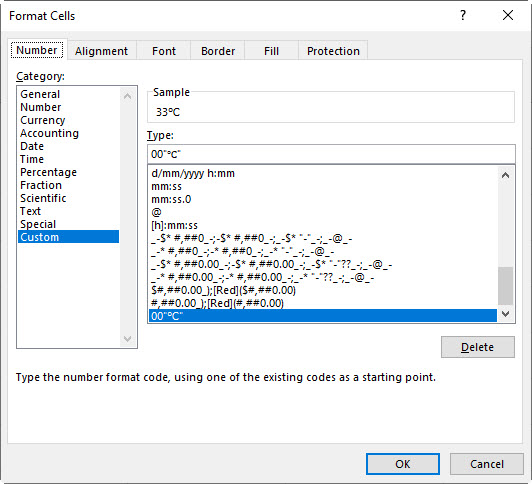
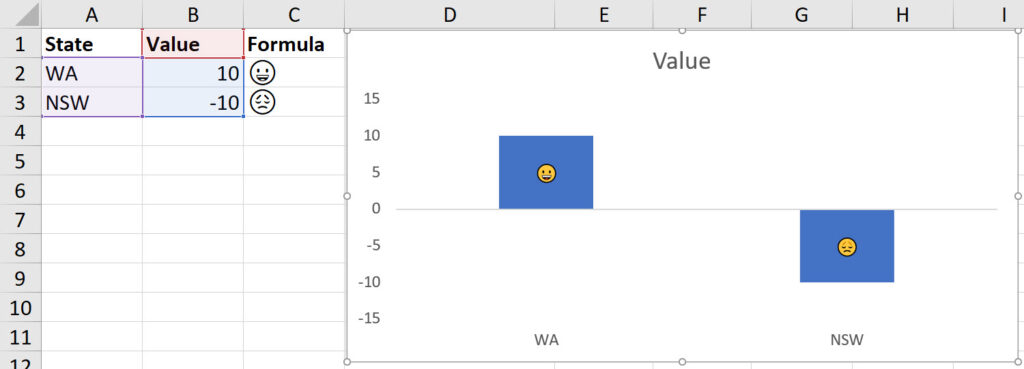
Please note: I reserve the right to delete comments that are offensive or off-topic.