I have been using the tbl prefix for my formatted table names in Excel for a long time. There are a few good reasons I use it.
I have used range names in Excel for over 30 years. Range names allow you to name cells and ranges and use them in formulas and macros plus other Excel features. Range names have their own benefits.
Before formatted tables were introduced in 2007 I used the tbl prefix to define ranges that referred to tables of data. These may have been transactional tables or look up tables.
After formatted tables were introduced, I switched to only using the tbl prefix to name formatted tables.
I have a free webinar on formatted tables that you can access at the link below – no sign up required.
https://www.excelyourself.com.au/blog/format-as-table-recording-2024
Formatted tables are created using either of the two buttons below.
Home ribbon
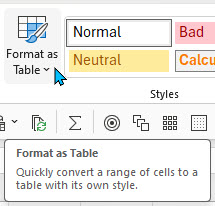
Insert ribbon

The keyboard shortcut to create a formatted table using the default colour is Ctrl + T.
Structured References
A note on terminology. The names for formatted tables are technically called structured references. This official name isn’t descriptive and doesn’t mean anything to most Excel users. I use the term table names as it is a better description. When I do training, I always mention the correct terminology, but table names make so much more sense. There are also other techniques in structured references that allow to you refer to different parts of the formatted table, including individual columns.
Benefits of a naming convention for tables
Benefits with the tbl prefix for naming formatted tables.
- Using table names in formulas – when you type tbl Excel’s intellisense will provide a list of all the formatted table names in the file. This makes it easy to select the table you want.
- Differentiates them from range names in formulas – because I only use the tbl prefix for formatted tables I know tbl names aren’t range names. In formulas range names and table names (structured references) can look the same. Knowing the difference is useful when creating and reviewing formulas in Excel models.
- Listed together in the Name Box and Name Manager – all the table names are listed together in the Name Box (left of the Formula Bar) and the Name Manager in the Formulas ribbon tab. Again, this makes it easy to identify them and know they aren’t range names.
- Referring to Columns – tables names can use square brackets to refer to the columns within the table (another part of structured references). Knowing the name is a formatted table allows you to use this referencing feature.
I have found using the tbl prefix has made my life a lot easier when working with formatted tables in Excel.
Please note: I reserve the right to delete comments that are offensive or off-topic.