Sheet Protection – No password
When you protect a sheet with a password, you must make a note of the password, otherwise you create problems for yourself.
Did you know you don’t have to supply a password?
To apply sheet protection, right click the sheet tab and choose Protect Sheet.
When the Protect Sheet dialog displays just press Enter or click OK.
This protects the sheet with no password.
This stops accidental changes and you can easily unprotect the sheet to make changes.
You can right click the sheet tab to unprotect as well.
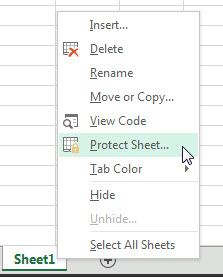
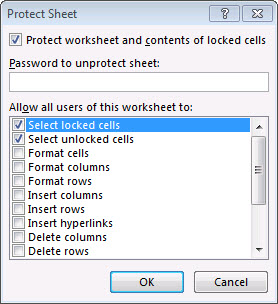
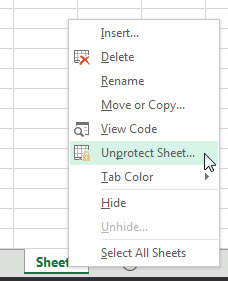
Please note: I reserve the right to delete comments that are offensive or off-topic.