Format part of a text string
Many people don’t know that you can format part of a text string in a cell.
This can be useful if you want to highlight, or emphasis, a particular word or phrase in a text string.
You can double click a word in the Formula Bar or while editing in a cell and a small menu pops up – see image below.
The options are reasonably limited, but you can use Bold or Italic, change the font; the font size and font colour – see examples below.

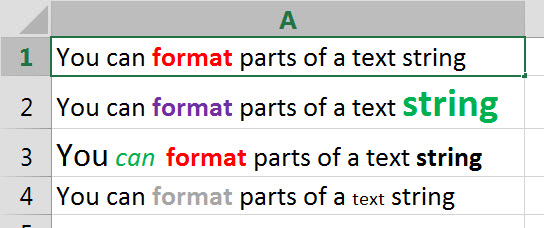
Please note: I reserve the right to delete comments that are offensive or off-topic.