Columns in a Text Box
You learn something new every day.
Today I discovered that you can have columns within a text box.
If you right click the text box and choose Format Shape the Task Pane below should open on the right.
Click the third icon (Size and Properties) at the top and then open up the Text Box options.
The Columns button allows you to specify how many columns plus the gap between them.
Have fun.
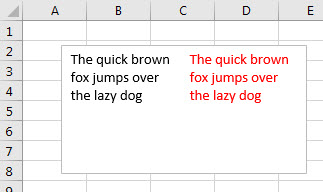
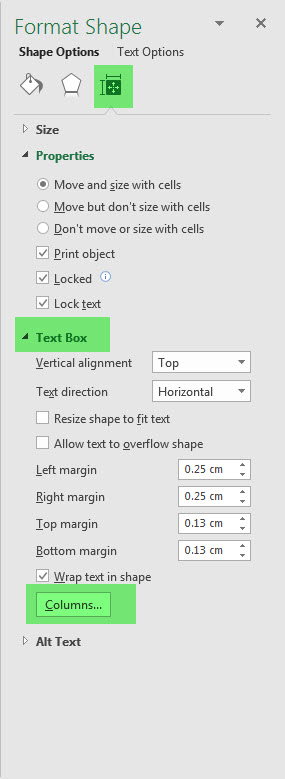
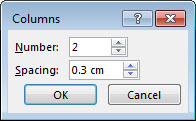
Please note: I reserve the right to delete comments that are offensive or off-topic.