Do you hate using the keyboard for formulas? Does having to peck the = or + key to create a formula annoy you? Well there is an answer.
(Thanks to Mr Excel – Bill Jelen – for reminding me of this technique.)
Back in the dim old days of Excel there was a toolbar that had the formula symbols on it like = + – * / ^.
You can do the same with the Quick Access Toolbar.
The Quick Access Toolbar is either above or below the ribbon. You can add icons to speed up your work. Simply right click the toolbar and choose Customize.
The symbol icons are in the All Commands drop down option, but unfortunately they are not listed together
They are in alphabetic order, based on their name. Example below.
Symbols and their names are listed below.
= is under Equal Sign
+ is under Plus Sign
– is under Minus Sign
* is under Multiplication Sign
/ is under Division Sign
^ is under Exponential Sign
( is under Left Parenthesis
) is under Right Parenthesis
You can add the symbols to your Quick Access Toolbar just above the Formula Bar to speed up formula creation – see image below.
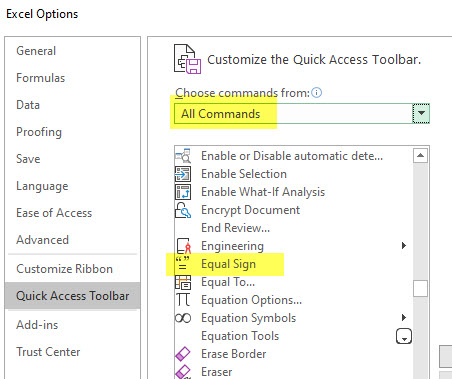
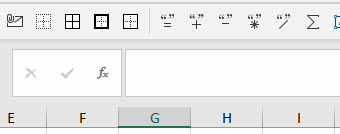
Please note: I reserve the right to delete comments that are offensive or off-topic.