If you want to place a note inside an Excel formula you can use an old function that is, in most cases, redundant. The N function was used in early spreadsheets, but is hardly ever used in modern formula.
It returns a value, but it can also return a zero when text is placed within its brackets. If a formula returns a value you can add an N function, with text, to the formula to add zero and a note to the formula. See example below:
=VLOOKUP(D2,A2:B5,2,0)+N("Lookup table is only 2 columns wide")
Adding N (with text) to any formula that returns a value won’t affect the value returned.
This enables you to place notes within the formula itself as extra documentation, instructions or warnings.
Of course you can also use Excel’s Cell Comment feature, but that usually only displays when you point to the cell with the mouse.
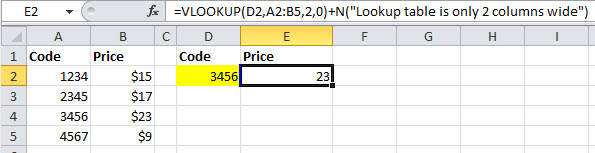
Please note: I reserve the right to delete comments that are offensive or off-topic.