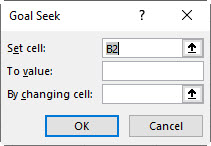If you have the subscription version of Excel you may have the new LET function. This function lets you capture variables within a formula. Let’s see an example.
Monthly Archives: October 2020
Single Accounting Underline
Great for headings
I learned something new recently about underlines. They are not all created equal. The Single Accounting underline has some advantages.
Use an Outlook template for an email
Why is it so hard to do?
Macros are designed to reduce keystrokes and mouse clicks. Here is a perfect example. It takes seven separate mouse clicks to use an Outlook email template as a new email. Here is a macro that does it in one.
Goal Seek
The Goal Seek feature can save you a lot of trial and error when you want a calculated cell to equal a specific value.
The keyboard shortcut to open the Goal Seek dialog is Alt T G.
Excel VBA to confirm a range is selected
You need to type TypeName
One of the most powerful statements in VBA is Selection. This holds whatever the user has selected just before they ran the macro. Normally it is a range, but what if it isn’t?