Macros are designed to reduce keystrokes and mouse clicks. Here is a perfect example. It takes seven separate mouse clicks to use an Outlook email template as a new email. Here is a macro that does it in one.
The macro below is placed in the ThisOutlookSession module in the Outlook VBA screen – see image below.
The macro
Sub NewEmailFromTemplate()
Dim NewEmail As Outlook.MailItem
Set NewEmail = Application.CreateItemFromTemplate("C:\Users\Neale Blackwood\AppData\Roaming\Microsoft\Templates\Webinar Pass Added Bonus.oft")
NewEmail.Display
Set NewEmail = Nothing
End Sub
You need to replace the folder and file within the quotation marks with the folder and file on your system. You can scroll to the right in the code above.
Once you have entered it you can use an icon on the Quick Access Toolbar to run it.
You need to click the save icon in the VBA window after copying it in.
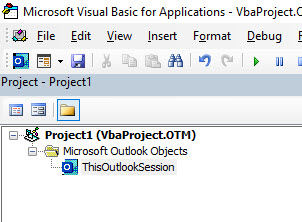
Please note: I reserve the right to delete comments that are offensive or off-topic.