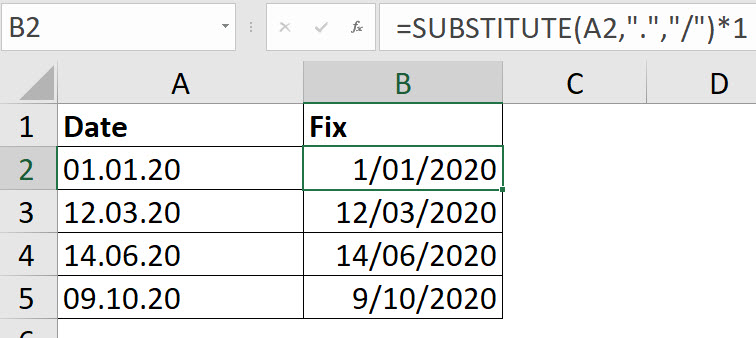A few years ago I wrote an article on extracting the end of quarter date from a date. I recently had a query that was related and I tweaked the previous solution to solve it.
Monthly Archives: May 2020
Fix dd.mm.yy date format
On a recent Webinar I was asked a question about an unusual date structure that was imported. The structure dd.mm.yy was not recognised by Excel as a date. Here is formula that fixes it.
Below is an example of the date issue.
The formula in cell B2 is
=SUBSTITUTE(A2,".","/")*1
As you can see the dates in column A are left aligned. That is a clue that they are not recognised as dates in Excel. Dates are right aligned.
The SUBSTITUTE function replaces the full stop between the numerals with a / and makes it look like a date.
This isn’t sufficient as the SUBSTITUTE function will return text. The *1 at the end converts the text date in to a real date that Excel recognises.
Note: Power Query can also automatically fix dates like these when it imports data.
Added 17/11/2021
As per a comment from Rick Rothstein Excel MVP you can use the Text To Column feature to fix the dates in place.
Related Posts
Indian Financial Year Month Number in Excel
The Indian Financial Year start on 1 April. Like Australia its Financial Year month numbers can be painful. Here is a formula to sort them out.
Retrofit a Factor to an Excel Budget
Range name technique
It is common to have a Factor in a cell or cells in a budget to allow you to easily tweak the numbers by a percentage. If you want to add a Factor to an existing budget model here is how you can do it.