Right Click – Filtering
One of my favorite and frequently use right click tips is the Filter option.
You can click a cell within a table that contains the entry you want to filter by, then click the Filter option and then Filter by Selected Cell’s Value.
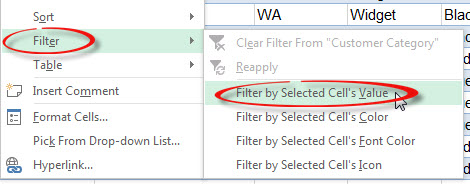
Please note: I reserve the right to delete comments that are offensive or off-topic.