Instant Format in Excel
You may know the two keyboard shortcuts below for currency and percentage.
But what you may NOT know is a technique that has been around since the early versions of Excel.
The technique allows you to automatically apply these two formats after you type an entry.
It you type $1000 into a cell and press Enter. Excel will automatically apply the $ format to the cell. The $ sign will not display in the Formula Bar – see below.
If you type 2.5% into a cell. Excel will automatically apply the standard % format to the cell. The % sign will display in the Formula Bar – see below.
As I mentioned these are really old skills that have been lost over the years since we no longer have Excel manuals – shows my age.

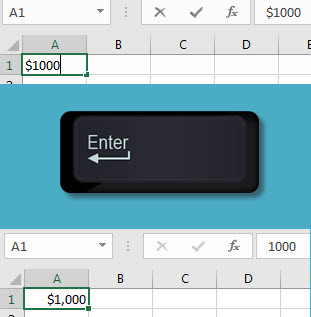

Please note: I reserve the right to delete comments that are offensive or off-topic.