If you want to place graphic objects on your sheet eg logos and checkboxes, but not have them print out, you need to change their properties.
A graphic object is anything that “floats” above Excel’s grid and isn’t related to a cell.
Most graphic objects in Excel have a Properties option.
If you right click the object you will either see a Properties option or a Format option or both.
If you keep delving into the different dialogs there should be a Properties option or tab that has a Print object check box to turn off printing – see below.
This allows you to have the image or control visible on the sheet, but to stop it displaying in any prints.
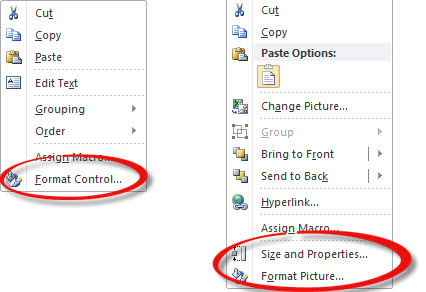
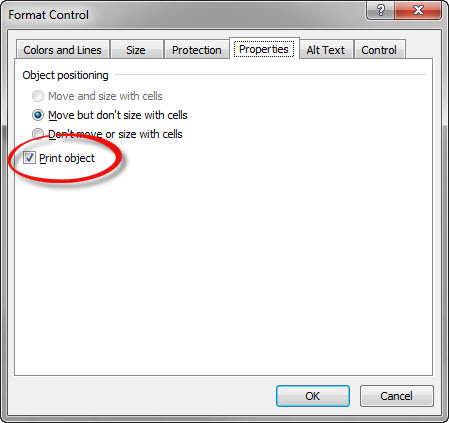
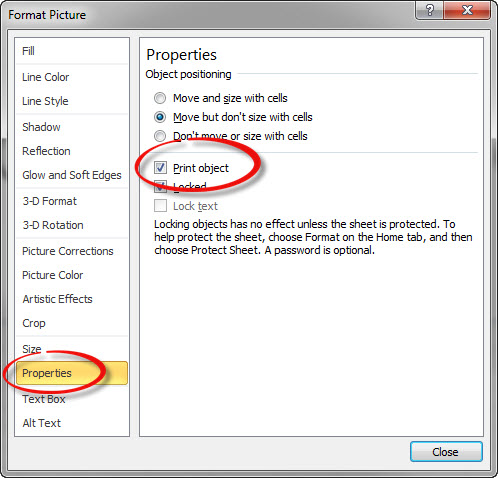
Please note: I reserve the right to delete comments that are offensive or off-topic.