The CONCATENATE function is redundant. You don’t to need to use it. There is a much quicker + easier way to join text together.
When I spoke at a CPA session I was surprised to discover that a few people still use CONCATENATE to join text. I use the & connector in formula to join text together. It makes for shorter formula and takes less keystrokes.
As an example if A1 contains Hello and A2 contains World. The following two formulas will display
Hello World
=CONCATENATE(A1,” “,A2)
=A1&” “&A2
The CONCATENATE version wastes 13 characters to do the same thing as the & symbol.
The & symbol is also used in Excel’s macro language VBA, so I advise using it for all your text combining requirements.

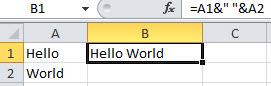
Please note: I reserve the right to delete comments that are offensive or off-topic.