You can easily link a textbox to a cell. If you change the link you may have an issue with the text format used.
In the image below the textbox is linked to cell A1.
To link a textbox to a cell, select the textbox and then click in the Formula Bar and press = and click the cell and press Enter.
The issue occurs if you apply a format to the textbox e.g. black fill with white font and then change the link.
When you create a new link, it resets the format to default (black), as above, so you will need to re-apply the font colour – see below.
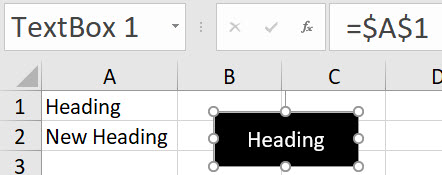
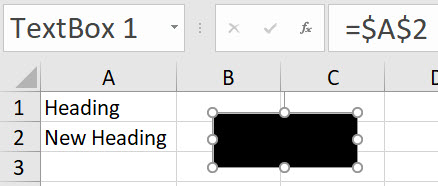
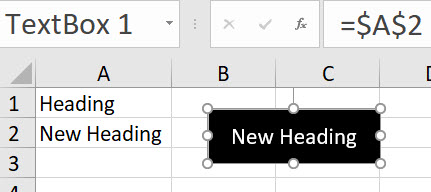
Please note: I reserve the right to delete comments that are offensive or off-topic.