I recently saw a post about using a LAMBDA function for the dates for yesterday and tomorrow. You don’t need to use LAMBDA, you can just use range names.
In the image below I have used two range names to return yesterday’s and tomorrow’s date.

The range names and their formulas are shown in the image below.
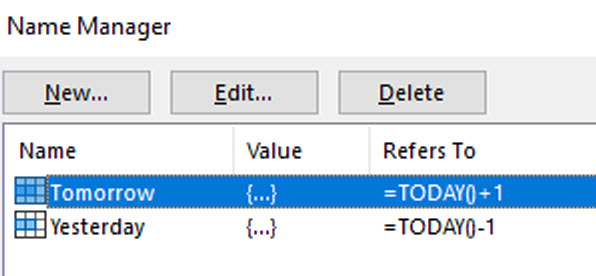
These dates will update whenever the file is opened.
I always capitalise at least one letter in all my range names. When you enter the names in lowercase Excel will capitalise the letters if it recognises the range name. So names that remain in lowercase are misspelled or haven’t been created yet.
Please note: I reserve the right to delete comments that are offensive or off-topic.