How to Copy a Sheet
The easiest way to copy a sheet is to click and hold on the sheet tab name and then press and hold the Ctrl key down and move the mouse to where you want to paste the new sheet and release the mouse.
When you press Ctrl a small plus sign will display in the document icon to show it is copying, not moving the sheet.
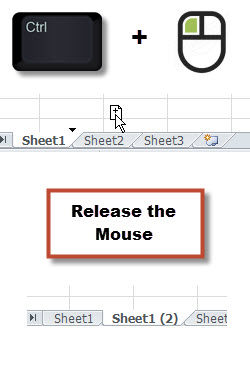
Please note: I reserve the right to delete comments that are offensive or off-topic.