I recently had to re-install Office and I found an annoying Microsoft Word default setting. The setting causes a sentence to go to the next page for no valid reason. Here is the setting to change.
I have written all my articles, manuals and my 90,000 word book in MS Word but it still makes me frustrated.
After a recent re-install a setting was causing more than the usual frustrations.
On the Home ribbon click the small arrow, bottom right-hand corner of the Paragraph section

In the Line and Page Breaks tab uncheck the top option Widow/Orphan control.
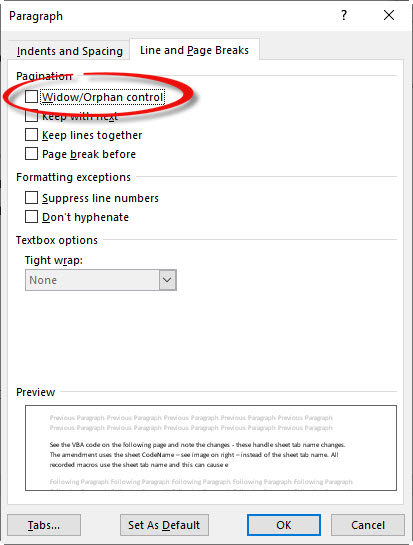
This fixes the issue going forward. It doesn’t fix any existing problems. You have to delete the space before the sentence and put in it again to fix it.
Hope that helps remove one of Word’s frustrations for you.
Please note: I reserve the right to delete comments that are offensive or off-topic.