I recently saw a post of LinkedIn (from Patryk Samborski) that used the percentage symbol with the SEQUENCE function to produce a list of decimals and I thought I would have a play with that idea.
I have known for a while that if you enter 50% into a cell Excel will enter it as 50% and format the cell as a percentage and display 50% – see image below.
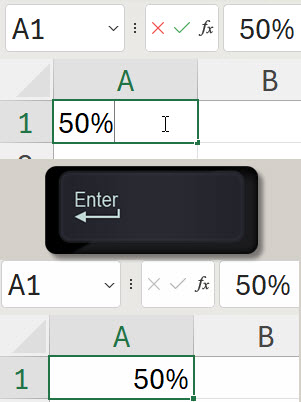
The example on LinkedIn used the following example – see image below.
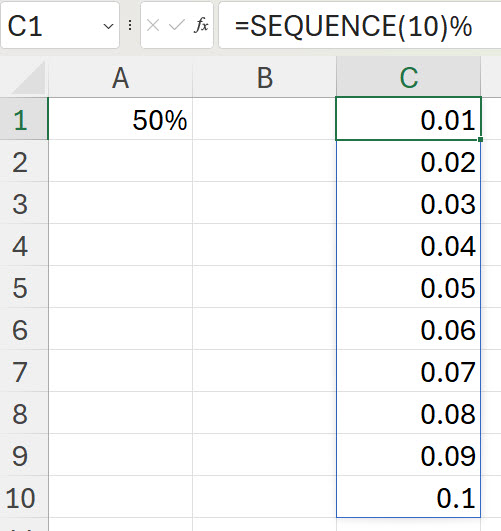
Basically the % symbol used on the end of the SEQUENCE divides the SEQUENCE number by 100.
To take it one step further, each % symbol used divides by 100 – see image below.

And yet another technique.
If you use % on the end of a reference it divides that reference by 100. It even works with a spill range. See image below.
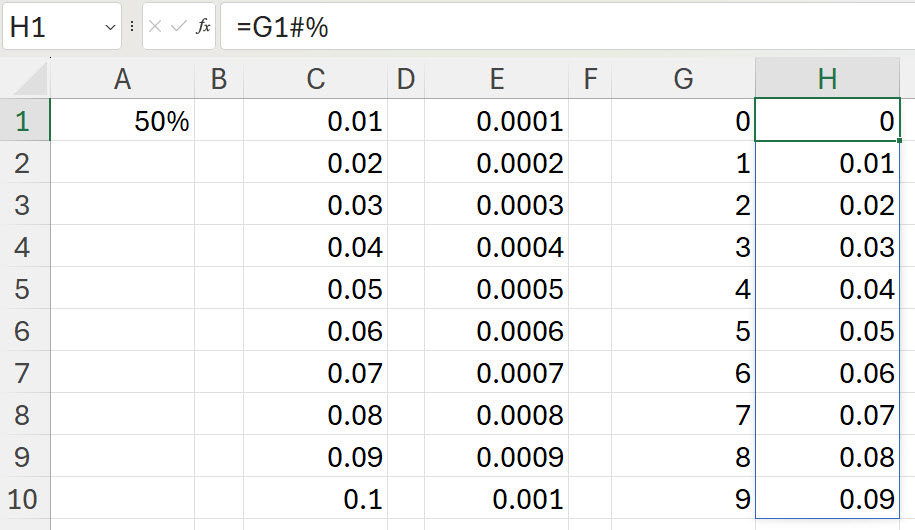
Cell G1 has a SEQUENCE function that starts at zero and spills down. The formula in column H1 spills down to match the range in column G and divides column G by 100.
Cool!
Please note: I reserve the right to delete comments that are offensive or off-topic.