If you need to add time to an existing time then you need to learn about the TIME function.
Monthly Archives: July 2021
Recent Webinar Feedback
Based on the first Beginners webinar
I received this email from someone who isn’t in my typical webinar audience of accountants and finance staff.
They had attended the first of the Beginners live sessions.
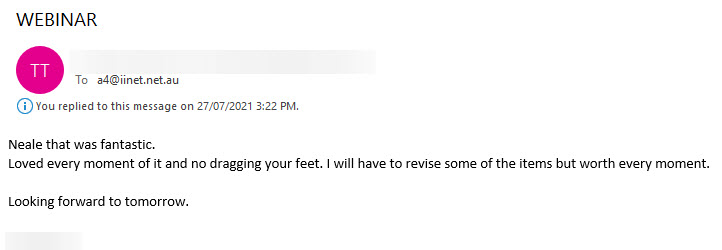
Clearing Unlocked Cells in Excel
A macro makes it easy
People always ask, how to do you lock Excel? In fact you have to unlock Excel and then protect the sheet. The default setting for all cells is locked, so you need to unlock input cells.
Another Useful Print Macro
And it is recorded
Not all recorded macros are re-usable. This print selection one is.
Page Breaks in Excel
Turn them off
When you set your print area or use the Page Break Preview View, Excel will show you the page breaks on the grid. If this annoys or distracts you, here is how to remove them.
It’s a one-line macro that turns off the page breaks in the current sheet.
Sub TurnOffPageBreaks() ActiveSheet.DisplayPageBreaks = False End Sub |
If you are new to macros then this blog post can take you through how to use them.
The above code can be copied and pasted into the code window.
If you want to turn page breaks off for all the sheets in the file use the code below.
Sub TurnOffAllPageBreaks() Dim ws For Each ws In Worksheets ws.DisplayPageBreaks = False Next ws End Sub |
I hope these code snippets are useful.
Excel Macros and Merged Cells
Merged cells are a problem
I don’t like merged cells. Here is one more reason.
One Minute to Excel #16 – Create a useful macro
Wow - a replacement for Merge cells in less than a minute
The Merge cells format has lots of issues. It can crash macros and stop you copying and pasting.
In less than a minute you can use a macro to solve the problem.