In a recent training session I had a question about where the Print Selection option is in the new Excel versions.
Print Selection allows you to select a range on the sheet and then only print that selection. You don’t need to change the current Print Area.
If you use the Ctrl key to select multiple ranges each separate range will be printed on a different page.
After selecting the range click the File Ribbon tab then click the Print option (the keyboard shortcut is Alt f p pressed in sequence, not held down).
Click the first drop down under the Settings heading see image below. Click the Print Selection option.
You can make changes to the other setting options below as well, eg orientation and fit to page see image below. Click the Print icon once the settings are complete.
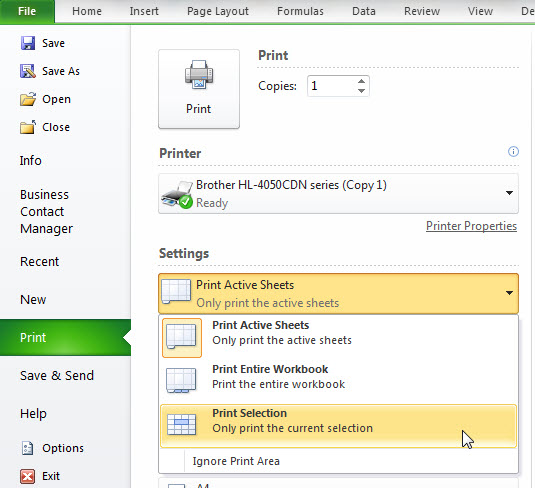
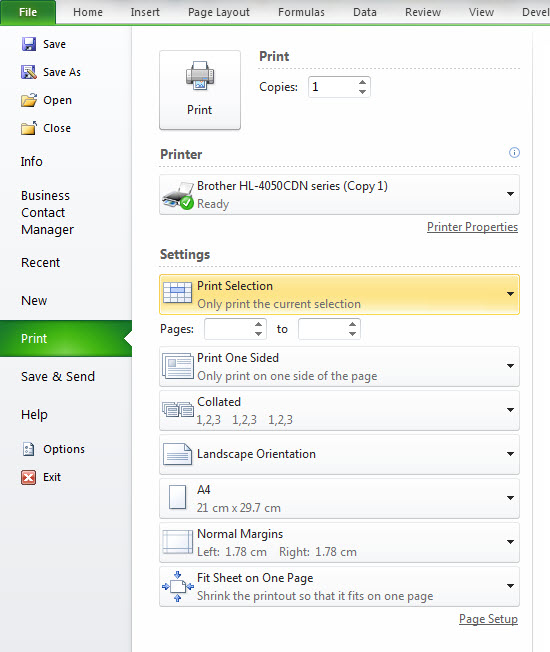
Please note: I reserve the right to delete comments that are offensive or off-topic.