Selecting Ranges
When selecting a range with the mouse or keyboard, keep an eye on the Name Box – top left corner of the screen, just above the grid.
It tells you how many rows (R) and columns (C) you have already selected – see image below.
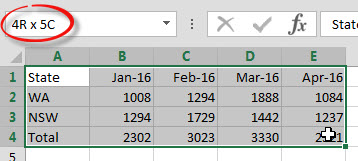
When selecting a range with the mouse or keyboard, keep an eye on the Name Box – top left corner of the screen, just above the grid.
It tells you how many rows (R) and columns (C) you have already selected – see image below.
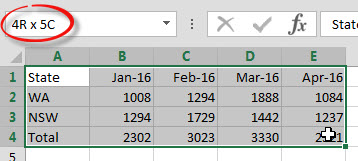
Please note: I reserve the right to delete comments that are offensive or off-topic.