Find Errors
Excel has seven error messages that can be displayed when something goes wrong with a formula.
To find errors you can use the Go To Special dialog.
Press F5 then click the Special button.
Click Formulas and then uncheck Numbers, Text and Logicals. Click OK. See image below.
Now all the error cells are selected you could apply a fill colour at this stage to make then stand out.
To move between the selected cells press the Enter or Tab keys. DON’T use the arrow keys, as this will deselect the error cells.
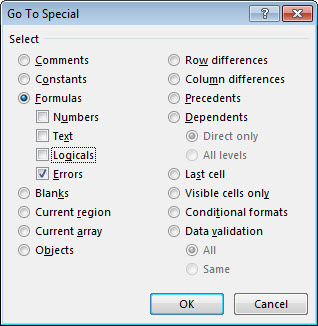
Please note: I reserve the right to delete comments that are offensive or off-topic.