Close Excel Quickly
In the more recent versions of Excel, when you click the X in the top right corner, you only close the current file.
In the older versions this would have closed Excel down, and you could then save each file in sequence.
To get the same effect in the new Excel, hold the Shift key down whilst you click the X with the mouse.
If you want to save all the open files click here to see a blog post with a macro to do just that.
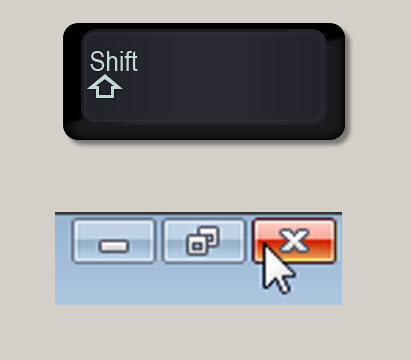
Please note: I reserve the right to delete comments that are offensive or off-topic.