Calculation Issue
There are two reasons your Excel file won’t calculate.
The first, and easiest to fix, is that Calculation is turned off – see a previous tip on that issue.
The other reason is that there is a Circular Reference in the file. Circular References can stop calculation.
You can confirm if there is a Circular Reference in a file by looking at the bottom left-hand corner of the screen – see image below.
A Circular Reference means that a cell is referring to itself in a calculation. A simple example is shown in the image above, where cell A1 has a formula =A1.
Excel cannot resolve this calculation, so zero is displayed.
In the Formulas tab, on the right-hand side, the Error Checking icon drop down will help you identify the Circular References in the file.
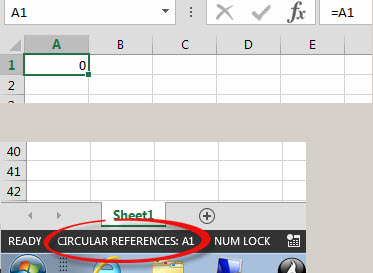
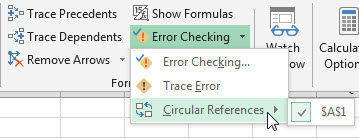
Please note: I reserve the right to delete comments that are offensive or off-topic.