When filtering in Excel you will be shown all the entries in a field. Unfortunately, if there are hundreds of unique items this can mean a lot scrolling to select the correct item to filter by.
In Excel 2010, and later versions, the filter drop down has a Search option. See image below.
This can often speed up the selection process by allowing you to type the entry you are looking for. Pressing Enter will perform the filter based on the item shown.
You can also just type in part of the code and all those items matching that part of the code will be displayed. Pressing Enter will filter by those items shown.
Otherwise you can use the mouse to select the items to filter by. See image below.
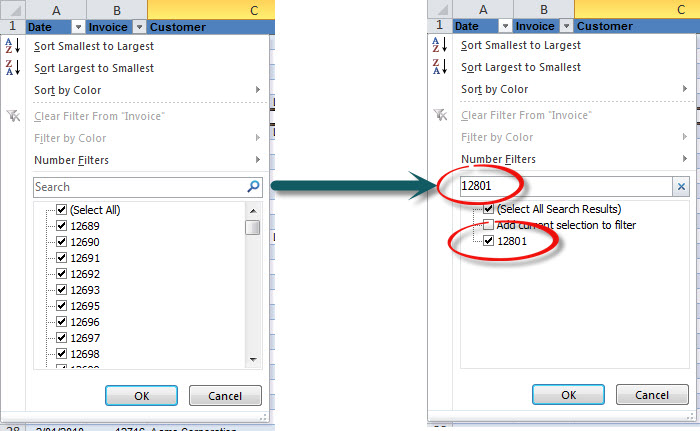
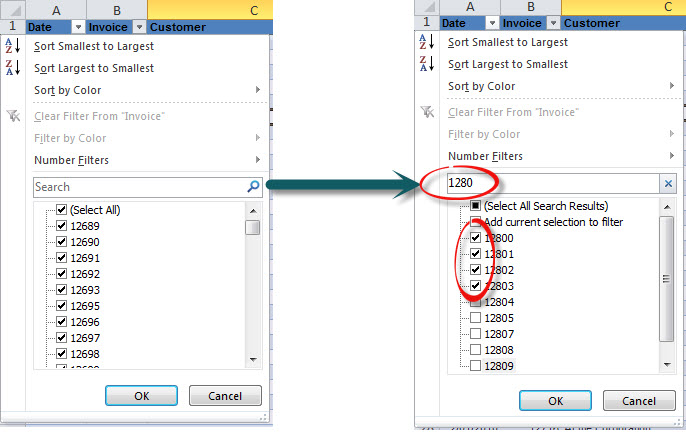
how to get this enabled
You need Excel 2010 or later.